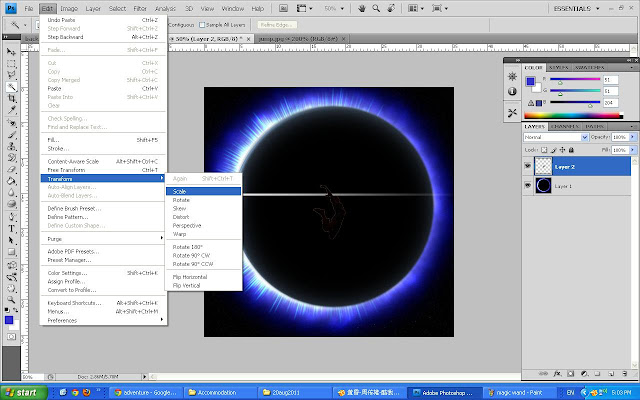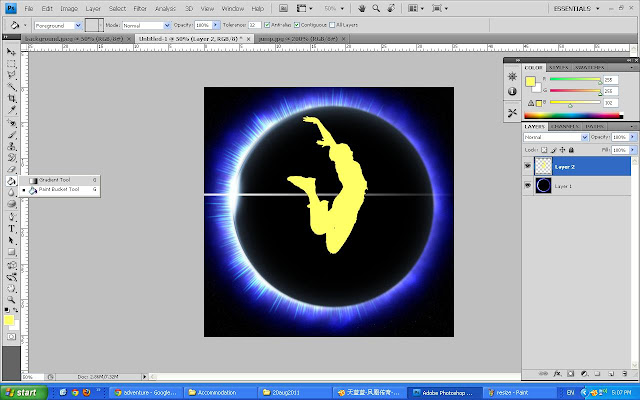Tuesday, 30 August 2011
Group meetings/discussion
We have a created a group page in Facebook for any discussions about this subject. We have also add each other as our friend so that it will be easier to ask or discuss any problems which might occured. Below are the pictures of our group page in Facebook and discussions that we had during completing this assignment.
Thursday, 25 August 2011
The process of Buttons on Navigation Bar for The Tree Top Walk
Now i'm going to show you how i create the buttons for the Navigation Bar.
There are --
Home buttons, Activities buttons, Accommodation buttons, People's View buttons, Direction buttons, Information buttons.
-- 1 --
File > New
- Name : Buttons
- Preset : Custom
- Width : 180px
- Height : 50px
- Background Content : Transparent
-- 2 --
- clicked Rounded Rectangular Tool , then draw it in the background layer.
- This is the background for the the buttons.
-- 3 --
- opened an image from desktop
- used Rectangular Marquee Tool to select the wanted part.
- Copy & Paste the selected part to the background layer.
|
V
V
|
V
V
-- 4 --
- resized the image.
-- 5 --
- Name the layer 1 as background colour.
- Name the layer 2 as background.
- closed the eye of layer 2 (the screen is now showing layer 1 only)
- clicked the Paint Bucket Tool, change the colour to Black colour.
- clicked on the background colour layer.
|
V
V
-- 6 --
- clicked the eye to open back the background layer.
- this is the final background of buttons ^^
-- 7 --
- clicked Horizontal Type Tool to write text
- clicked on the background layer and write HOME.
-- 8 --
- Double clicked the HOME layer
- Ticked Drop Shadow box
-- 9 --
- Ticked Outer Glow box > OK
|
V
V
** This is the final image for HOME buttons. **
That's all for the steps of processing buttons.
For another 5 buttons, I changed the Horizontal Type Tool text only.
The images below are showing the final buttons for the rest of buttons.
Regards,
Lee Kah Yee
Tuesday, 23 August 2011
The process of Logo for The Tree Top Walk
First of all, I would like to brief the concept of doing this logo.
As we know, tutorial group D students need to do the assignment related to Adventure.
Our group had choose an Adventure place which name The Tree Top Walk in Kedah.
The logo is about a women is having challenge in between herself.
As we know, not all of us can get challenge easily.
This shown that the women is strong enough to accept the upcoming challenges.
Because of her strong spirit, that's why there are a blue ring light around the women.
Now, I'm going to show you how I create the Logo for our group - Stresschicky with the title of The Tree Top Walk.
-- 1 --
- I found this picture from google.
- Then, used Polygonal Marquee Tool to select the wanted part.
- Copy and paste the selected part into a new Clipboard with size 1000px X 1000px
- This is the background for the logo.
|
V
V
-- 2 --
- I found a picture which a women jumping in the sky.
- Opened it in Adobe Photoshop
-- 3 --
- Used Magic Wand Tool to select the jumping women out.
- Copy and paste onto the background.
-- 4 --
- after paste the jumping women onto the background, I enlarge the picture.
Edit > Transform > Scale
- Press Shift when enlarging it
|
V
-- 5 --
- click on the layer2 (jumping women layer)
- clicked on Paint Bucket Tool, choose light yellow colour
- Then, paint onto the women body.
-- 6 --
- I written our group name - Stresschicky below the jumping women.
- font size : 50
- Colour : Blue
-- 7 --
- Double click the words layer, it will pop out a box.
- ticked the Outer Glow box, and choose another colour for the words instead of yellow.
- Then clicked OK.
|
V
V
No doubt, this is our final logo =))
Hope you enjoy the process creating Stresschicky logo =D
Regards,
Lee Kah Yee
The process of banner for The Tree Top Walk
Now, I'm going to show you how i create the banner for The Tree Top Walk.
-- 1 --
- I find a sky picture in Google and use Adobe Photoshop to edit it.
- I used Rectangular Marquee Tool to cut some part of the sky out to be the background of banner.
- Then, I copy and paste the selected background and paste into a Clipboard with size (800px X 250px).
|
V
-- 2 --
- I opened paintball picture and used the Quick Selection Tool to select the paintball man out.
- Then, I copy and paste the paintball man onto the sky background.
-- 3 --
- Resize the painball man.
- move to right hand side.
-- 4 --
- I opened the Teambuilding picture and use Polygonal Lasso Tool to select the wood and the rope out.
- Then, I copy and paste onto the sky background.
-- 5 --
- Resize the wood and move it properly.
- Move the Paintball man layer to on top of Teambuilding layer.
-- 6 --
- I used Horizontal Type Tool to write The Tree Top Walk words.
-- 7 --
- Edit the words
Warp text > ARC > +8% > OK
-- 8 --
- Rotate the words
Edit > Transform > Rotate
-- 9 --
- double click the Teambuilding layer.
- change the Opacity to 49% (to let the wood become more transparent)
-- 10 --
- Double click the paintball man layer
- Tick the Outer Glow box > Opacity - 66% > OK
-- 11 --
- change the font to Stencil.
|
V
V
-- 12 --
- double click the The Tree Top Walk layer
- Tick the Outer Glow box and change the colour for the glow.
|
V
V
Yes, no doubt.
The image below is our group- Stresschicky's banner.
^^
Regards,
Lee Kah Yee
Monday, 22 August 2011
List of Responsibilities
Assignment 3 Leader - Anis Azreen
- Conduct the meeting and assign task to groupmates.
- Collect all the information from groupmates and combined it together.
- Make sure everything can work such as flash, links and webpage.
- Everything need to get approval from her before anything started.
- Collect the report from each groupmate and burn it in CD.
- submit the CD to Tutorial group leader- Terry.
Responsible of webpage : responsible on designing and searching info for Home page and Introduction page.
Assignment 3 Assistant Leader - Chin Yuen Wei
- Remind Project Manager if she missed out some post in MMLS.
- Remind all the group members the task that they need to do.
- check on the grammar mistake as well as spelling.
Responsible of webpage : responsible on designing and searching info for Peoples' View page.
Assignment 3 Web designer - Lee Kah Yee
- Design the Website template outlook.
- Decorate the whole website by using dreamweaver.
- check the design for each groupmates.
- Create banner.
- Create buttons.
- Links all the pages.
- Each group members can consult to her if lack of idea to design her webpage.
- Double check the website.
Responsible of webpage : responsible on designing and searching info for Accommodation page.
Assignment 3 Flash Designer - Lee Min Jie
- Collect all the ingredient(pictures) from groupmates.
- She has the rights to change the arrangement of pictures in adobe flash.
- Check the adobe flash video can work or not.
- She has the right to ask group members re-edit the flash video.
- Final flash video from each groupmate have to get approval from her.
Responsible of webpage : responsible on designing and searching info for Direction page.
Assignment 3 Photos Designer - Wong Meng Kheng
- She has the rights to edit the pictures that prepare by groupmates.
- Check whether the pictures are suitable to put in or not.
- Every group members can consult her and get ideas how to edit the pictures.
- Final edited images from each groupmates have to get approval from her.
Responsible of webpage : responsible on designing and searching info for Contact Information page.
Kua Pei Jiun
Responsible of webpage : responsible on designing and searching info for Activities page.
- Conduct the meeting and assign task to groupmates.
- Collect all the information from groupmates and combined it together.
- Make sure everything can work such as flash, links and webpage.
- Everything need to get approval from her before anything started.
- Collect the report from each groupmate and burn it in CD.
- submit the CD to Tutorial group leader- Terry.
Responsible of webpage : responsible on designing and searching info for Home page and Introduction page.
Assignment 3 Assistant Leader - Chin Yuen Wei
- Remind Project Manager if she missed out some post in MMLS.
- Remind all the group members the task that they need to do.
- check on the grammar mistake as well as spelling.
Responsible of webpage : responsible on designing and searching info for Peoples' View page.
Assignment 3 Web designer - Lee Kah Yee
- Design the Website template outlook.
- Decorate the whole website by using dreamweaver.
- check the design for each groupmates.
- Create banner.
- Create buttons.
- Links all the pages.
- Each group members can consult to her if lack of idea to design her webpage.
- Double check the website.
Responsible of webpage : responsible on designing and searching info for Accommodation page.
Assignment 3 Flash Designer - Lee Min Jie
- Collect all the ingredient(pictures) from groupmates.
- She has the rights to change the arrangement of pictures in adobe flash.
- Check the adobe flash video can work or not.
- She has the right to ask group members re-edit the flash video.
- Final flash video from each groupmate have to get approval from her.
Responsible of webpage : responsible on designing and searching info for Direction page.
Assignment 3 Photos Designer - Wong Meng Kheng
- She has the rights to edit the pictures that prepare by groupmates.
- Check whether the pictures are suitable to put in or not.
- Every group members can consult her and get ideas how to edit the pictures.
- Final edited images from each groupmates have to get approval from her.
Responsible of webpage : responsible on designing and searching info for Contact Information page.
Kua Pei Jiun
Responsible of webpage : responsible on designing and searching info for Activities page.
Regards,
Lee Kah Yee
Subscribe to:
Comments (Atom)