First of all, I would like to brief the concept of doing this logo.
As we know, tutorial group D students need to do the assignment related to Adventure.
Our group had choose an Adventure place which name The Tree Top Walk in Kedah.
The logo is about a women is having challenge in between herself.
As we know, not all of us can get challenge easily.
This shown that the women is strong enough to accept the upcoming challenges.
Because of her strong spirit, that's why there are a blue ring light around the women.
Now, I'm going to show you how I create the Logo for our group - Stresschicky with the title of The Tree Top Walk.
-- 1 --
- I found this picture from google.
- Then, used Polygonal Marquee Tool to select the wanted part.
- Copy and paste the selected part into a new Clipboard with size 1000px X 1000px
- This is the background for the logo.
|
V
V
-- 2 --
- I found a picture which a women jumping in the sky.
- Opened it in Adobe Photoshop
-- 3 --
- Used Magic Wand Tool to select the jumping women out.
- Copy and paste onto the background.
-- 4 --
- after paste the jumping women onto the background, I enlarge the picture.
Edit > Transform > Scale
- Press Shift when enlarging it
|
V
-- 5 --
- click on the layer2 (jumping women layer)
- clicked on Paint Bucket Tool, choose light yellow colour
- Then, paint onto the women body.
-- 6 --
- I written our group name - Stresschicky below the jumping women.
- font size : 50
- Colour : Blue
-- 7 --
- Double click the words layer, it will pop out a box.
- ticked the Outer Glow box, and choose another colour for the words instead of yellow.
- Then clicked OK.
|
V
V
No doubt, this is our final logo =))
Hope you enjoy the process creating Stresschicky logo =D
Regards,
Lee Kah Yee





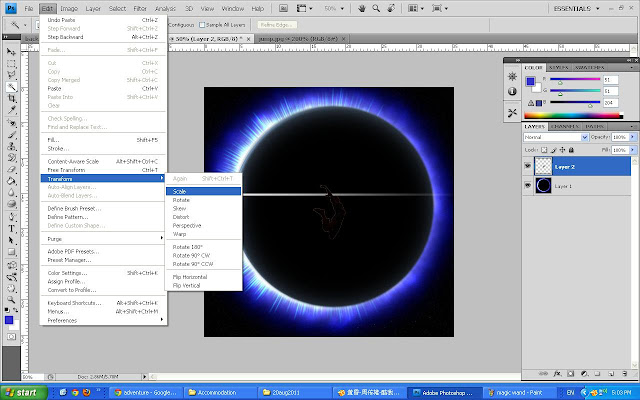

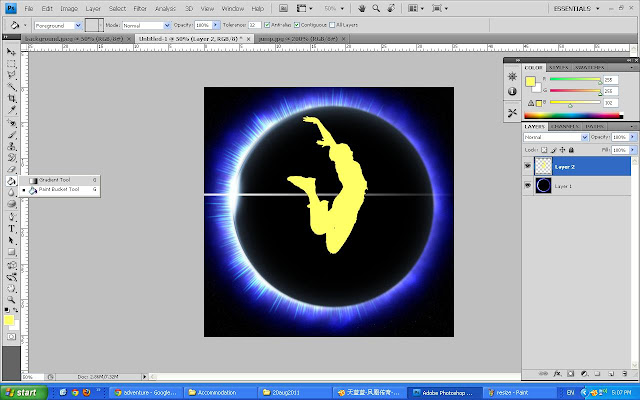




No comments:
Post a Comment